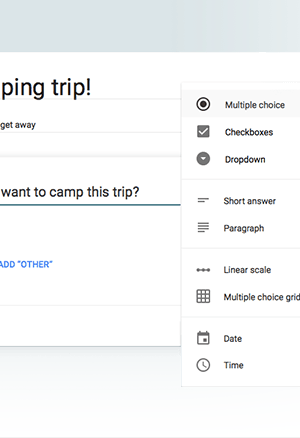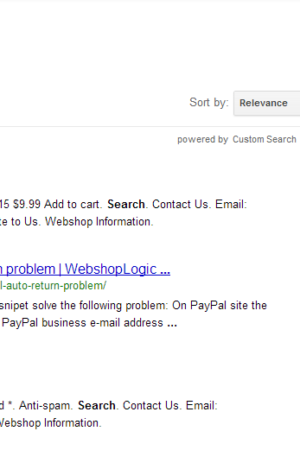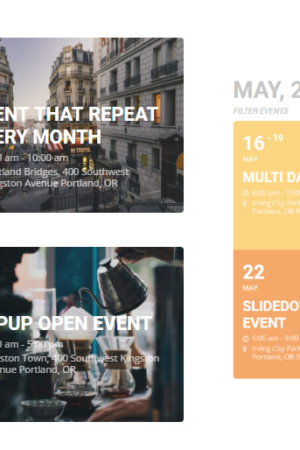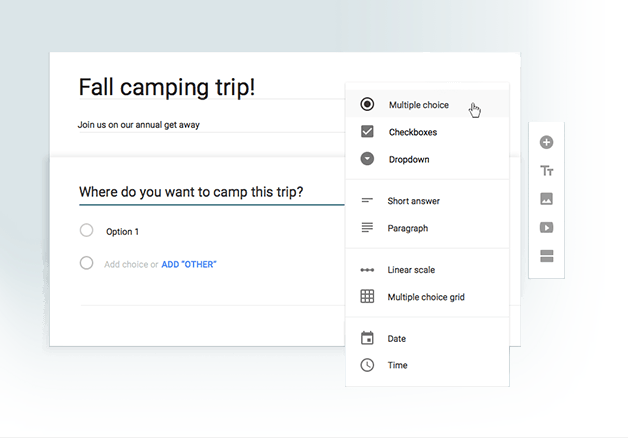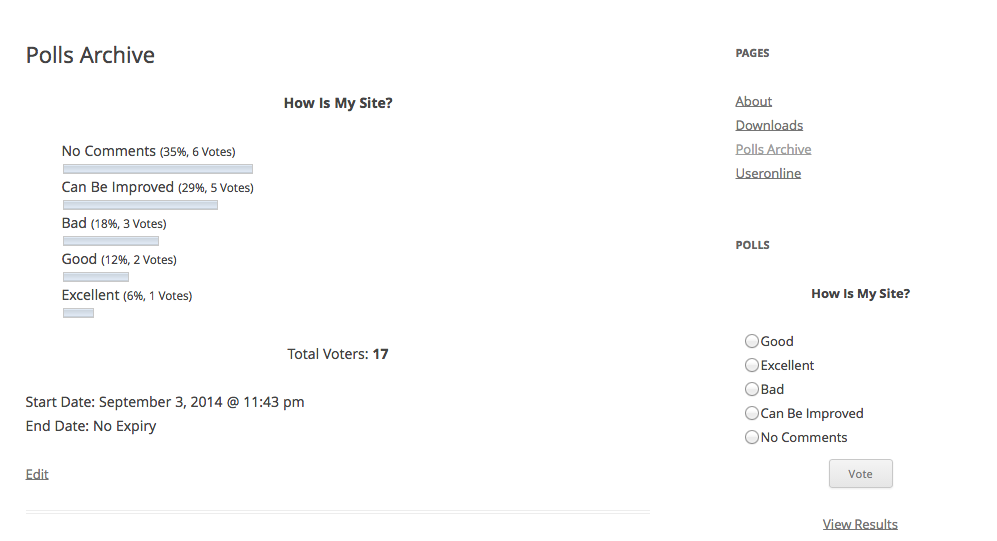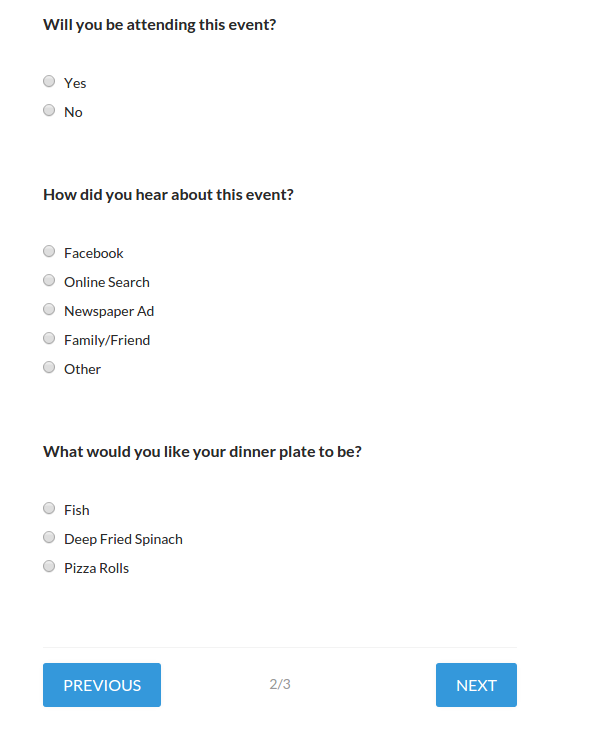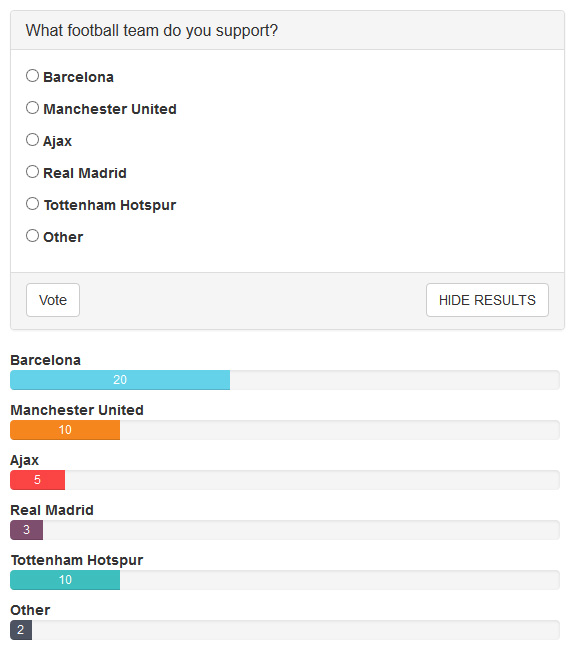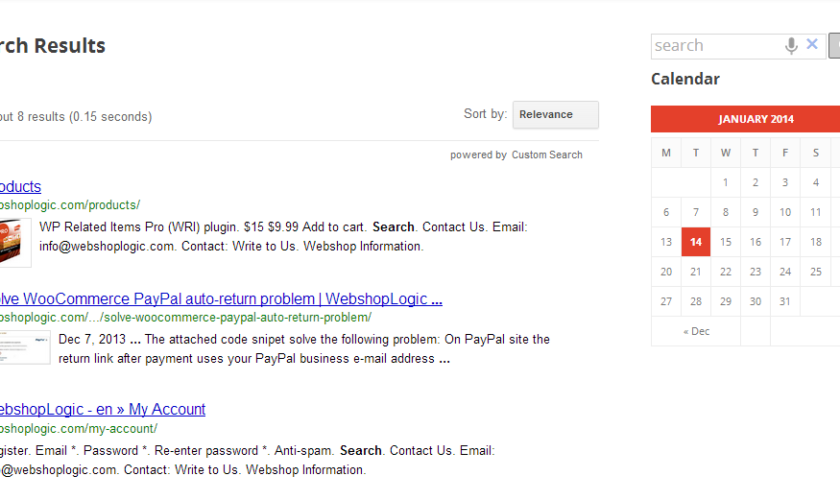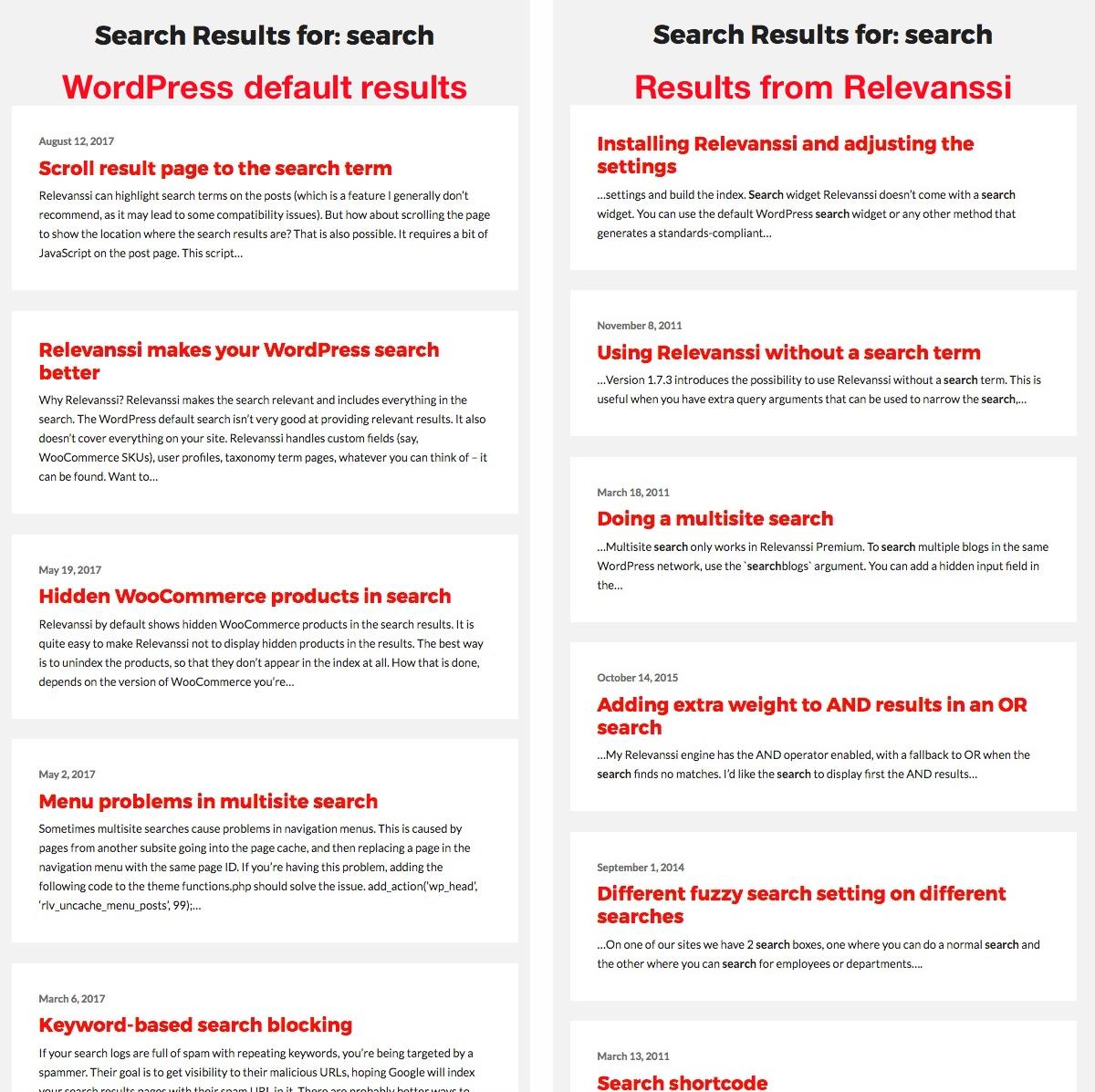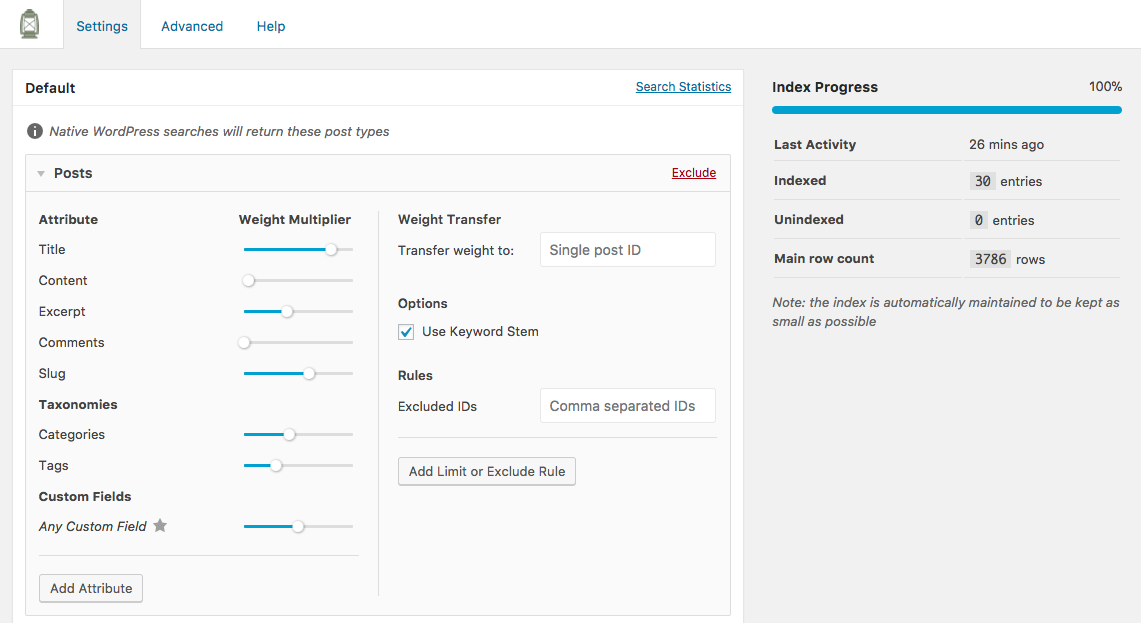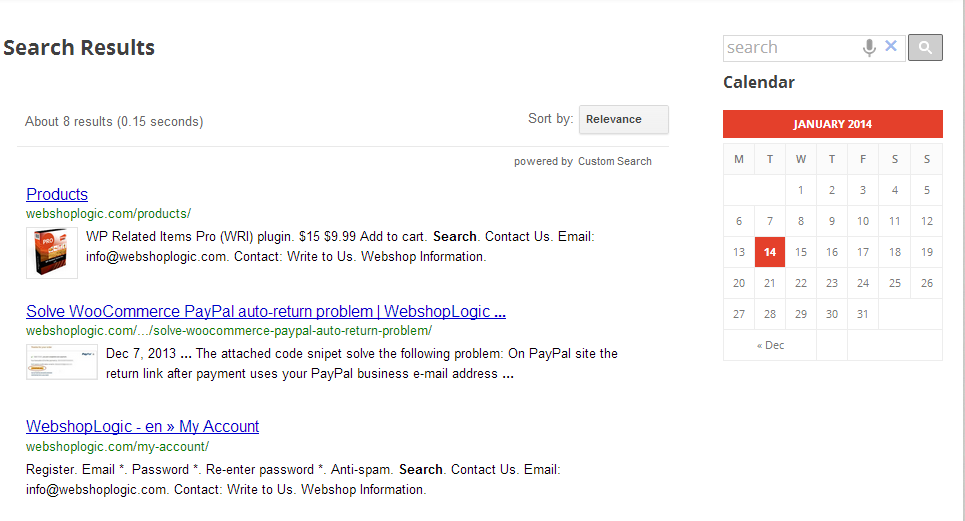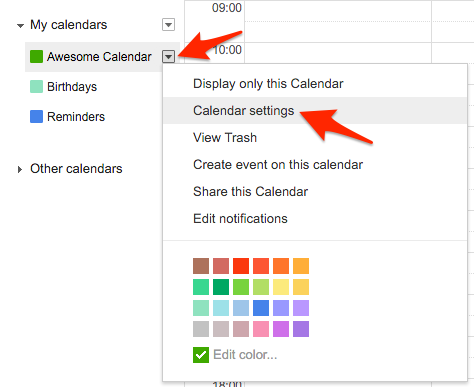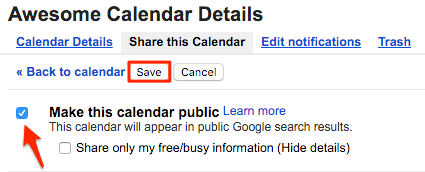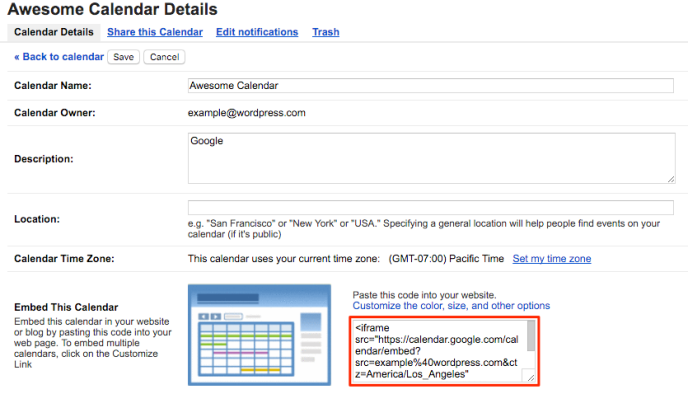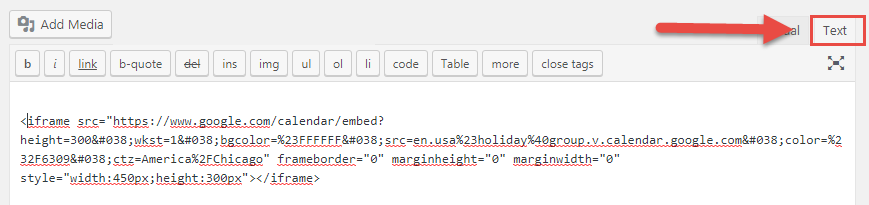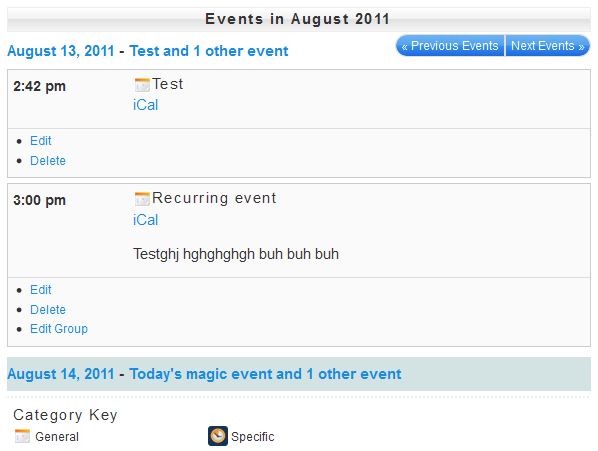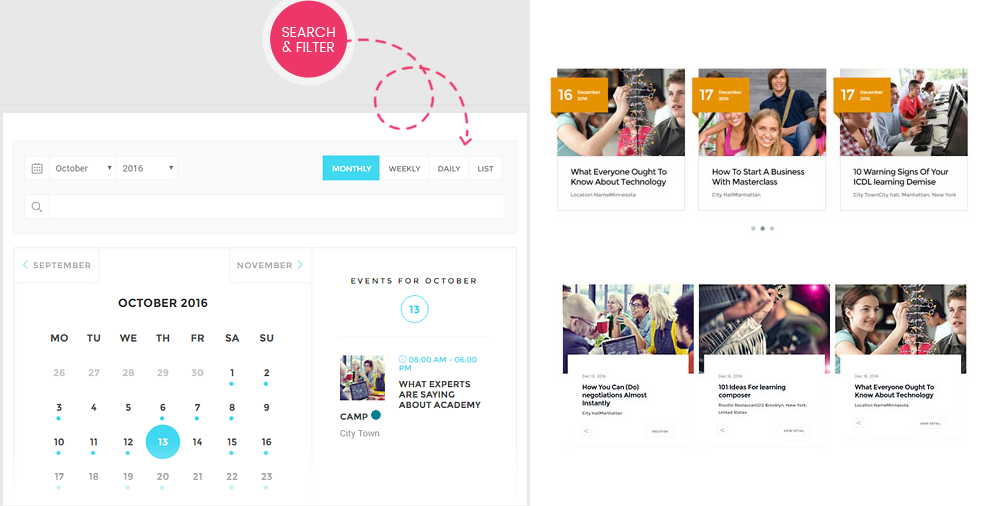Sometimes we want to finding out about more about our customers, visitor, and readers, that’s why we need to do an online survey.
Polls and survey will increasing user engagement on your website, and it will help you to know your users better so that you can offer content of their interest.
How to create a Survey in WordPress
With WordPress, you have a lot of options to collect information from visitors. There are many WordPress plugins that allow you to perform simple polls, fun quizzes, and long detailed surveys.
List of WordPress Survey Plugin
With WordPress plugins you can create and manage your survey and pools from WordPress dashboard, the process is simple and easy.
Below are some of the best WordPress survey plugins that you can use on your WordPress site to create a poll and survey to gather data from your web visitors.
WP-Polls
Wp-Polls allows you to define the question, answers, and whether participants can select multiple answers. You can customize your polls via templates and css styles and there are tons of options for you to choose. With more than 100,000+ active installations and 4 stars rating, WP-Polls is a good option if you just want basic polls.
View details
Quiz And Survey Master
Quiz And Survey Master allows you to create complex surveys and quizzes. You can create an unlimited number of questions and accept an unlimited number of responses. It’s a great survey and poll plugin with more than 20,000 active installations and 5 stars rating.
Some features:
- Can enable comment boxes for each question and/or comment section at the end of the quiz or survey
- Can enable hints for questions
- Keep track how long a user takes on the quiz or survey
Responsive Poll
With Responsive Poll, you can create attractive animated chart types for displaying voting results. You can also insert multiple polls on a single page. This premium plugin has more than 1,000 sales and 3.92 average based on 40 ratings.
Some features:
- Responsive
- Allows for multiple polls on a single page
- 7 animated chart types for displaying voting results
Google Forms
Google Forms is a free form creation tool that integrated with Google Drive. It’s easy to use, unlimited, simple, and powerful. You can add google forms into your WordPress by using the iFrame or you can also use this WordPress Plugin.
View details
The Best Wordpress Survey Plugin Compared
| WP-Polls | Quiz And Survey Master | Responsive Poll | Google Forms | |
|---|---|---|---|---|
| Poll | Yes | Yes | Yes | Yes |
| Survey | No | Yes | No | Yes |
| Free Version | Available | Available | Premium plugin | Available |
| Premium Version | Not Available | $198 | $15 | Not Available |
| Detail | view detail | view detail | view detail | view detail |