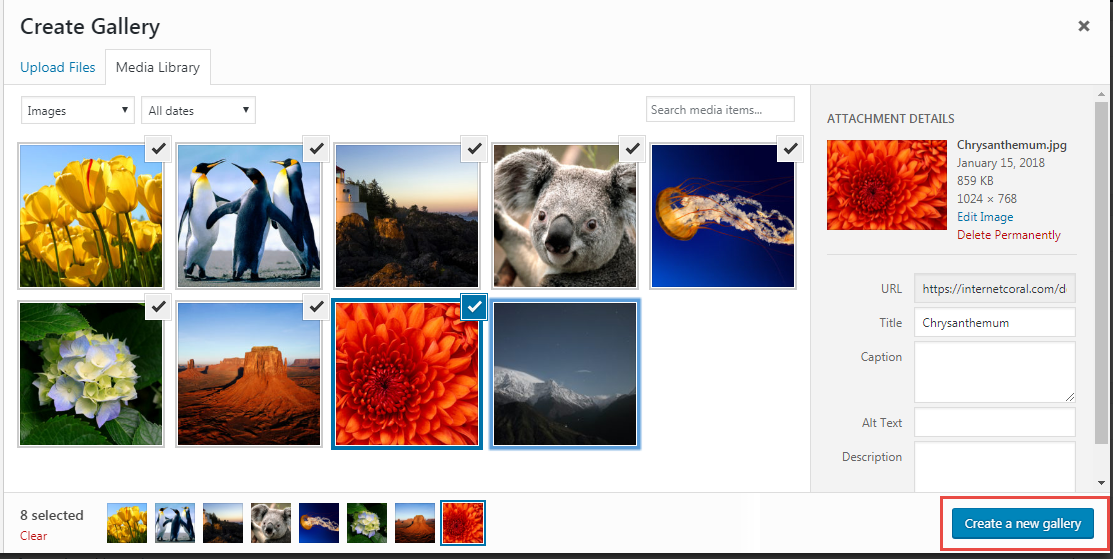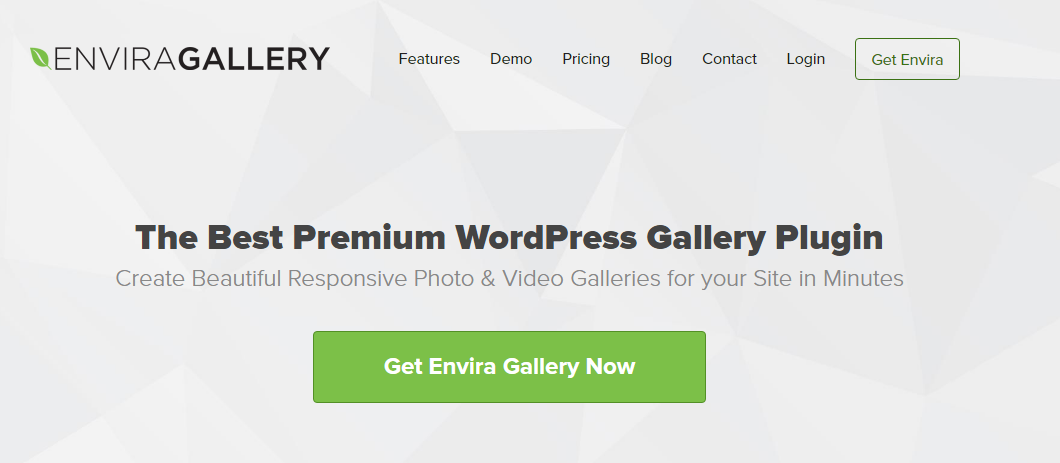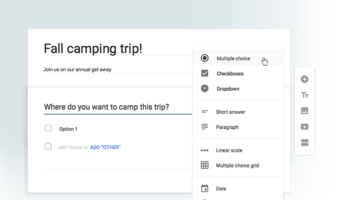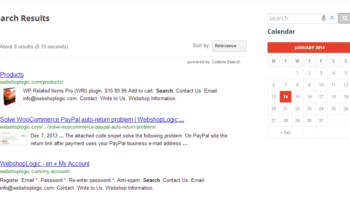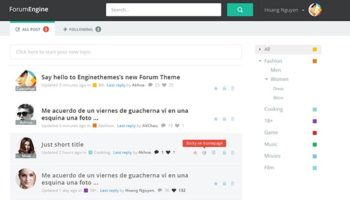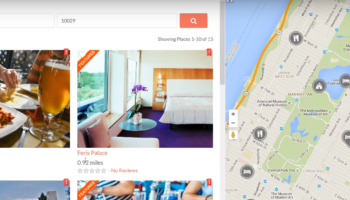If you have multiple photos that you want to share your photos with the world and you are searching for how to add them in your WordPress site, you are coming to the right site. In this article, we will show you how to create image gallery in WordPress. You will learn the built in feature in WordPress that will you to create image gallery and some WordPress plugins for greater results.
Contents
How to Create Image Gallery in WordPress
WordPress gallery images will improve user experience and boosting user retention for your WordPress site. Below are some benefits and things that you can do with WordPress gallery:
- Displaying images in grid layout with columns and rows
- Showing thumbnails for your images
- User can click on the images to see the full image
- Showing more images in less spaces
- Make your website look more professional
You can create image gallery in wordpress without plugin (using built in feature) and with some plugins (free and premium).
Without a WordPress Plugin
You can create gallery in page and post. You can put it on blank page/post or in the middle of the text.
Add/edit the post/page where you want to put an image gallery
Put the cursor (you can put it the top, middle, bottom, or where you want to add gallery)
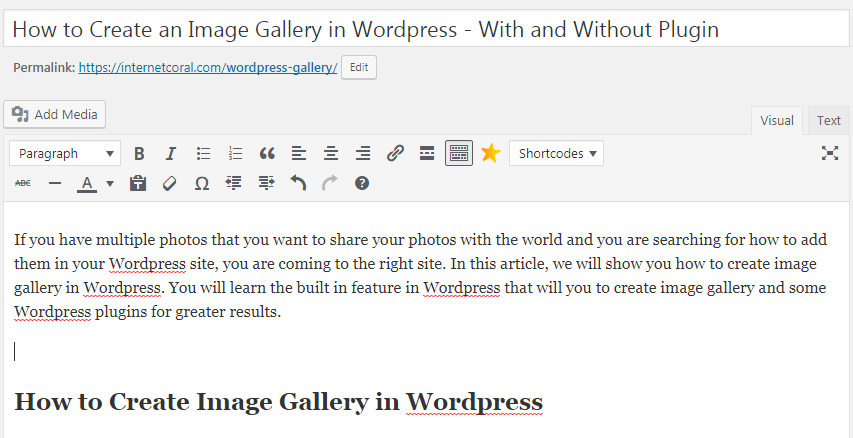
Click on ‘Add Media’ button and upload the images. Wait until all images completely uploaded. You can skip this step if the images already uploaded
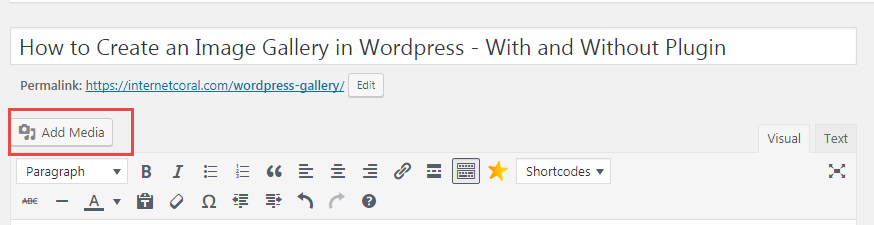
Click on ‘Create Gallery’ on the left column
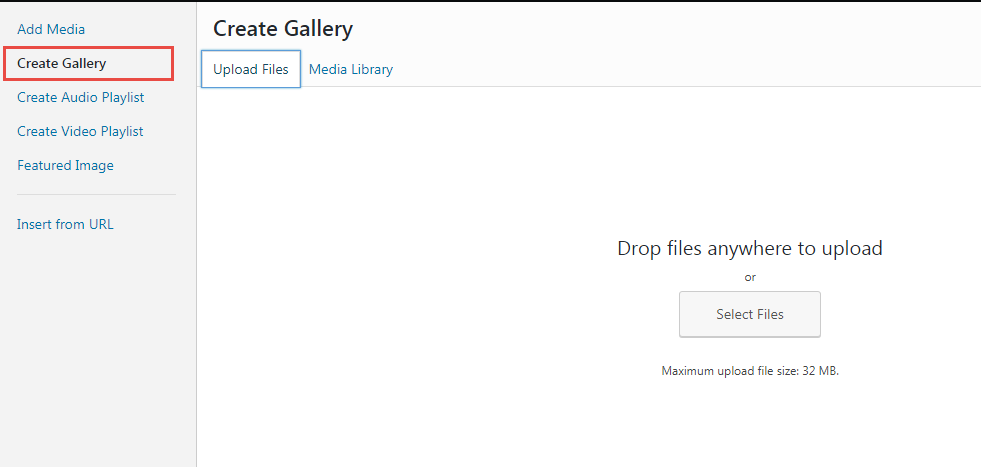
Select by clicking on the images that you want to show in the gallery
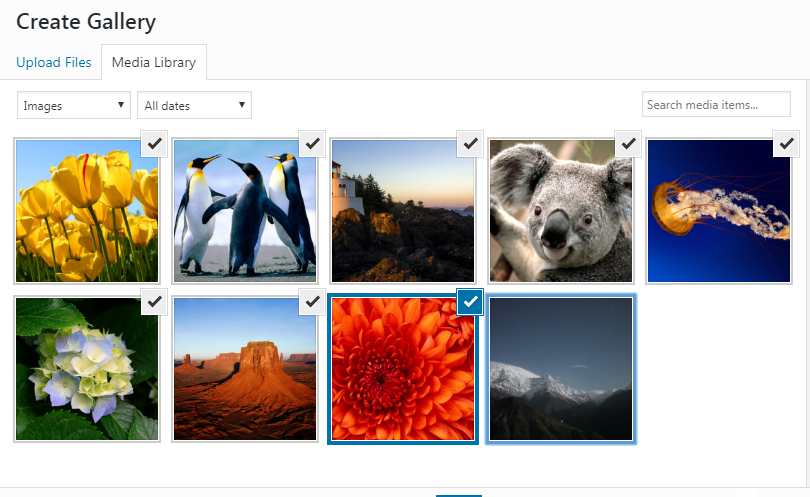
Click ‘Create a new gallery’ button

Now you can add caption (you can leave it blank), organize your images (drag and drop), set image gallery size and columns.
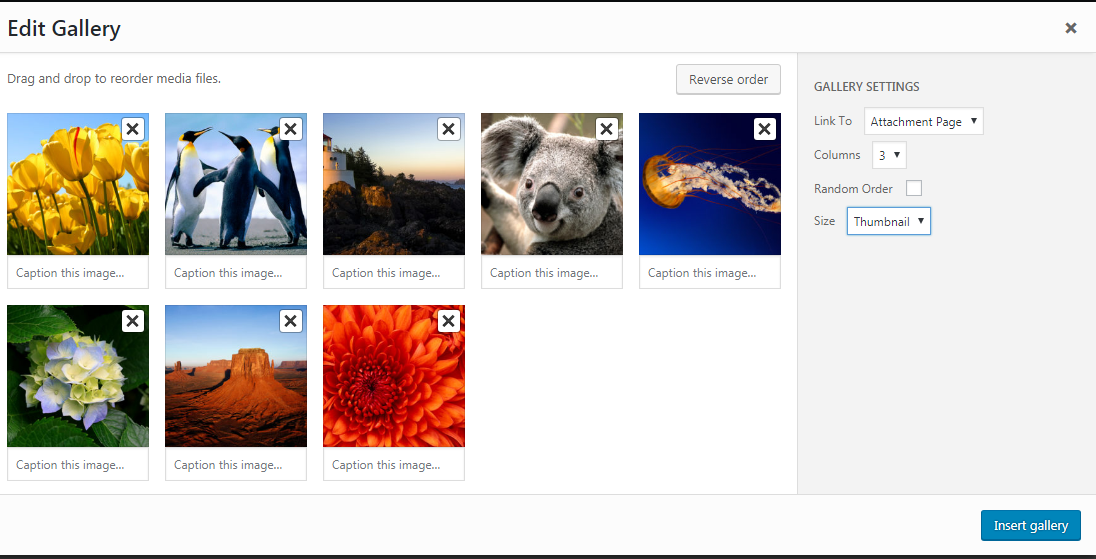
Click ‘Insert gallery’ on the be bottom right
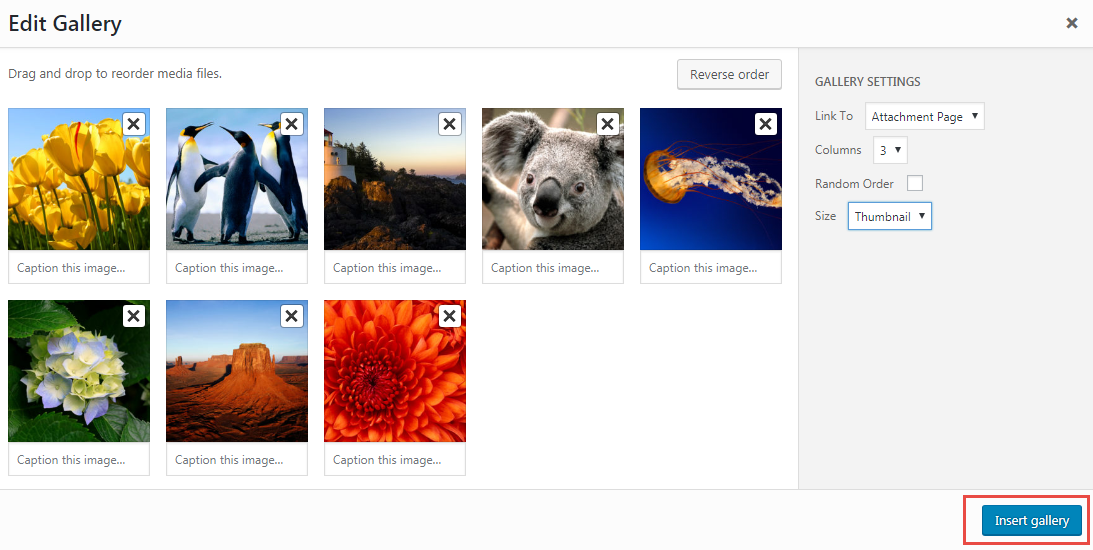
Preview the post/page and try experimenting with different options until you find the best.
Using WordPress Gallery Plugin
There is more than a thousand WordPress gallery plugins that available right now. They are offering some features that will enhance the images gallery on your WordPress site. These features aren’t available when you are using built in image gallery in WordPress. Some example of the features are lightbox and masonry layout.
Choosing the Best WordPress Gallery Plugin
Basically, there are 2 types of WordPress plugins that you can use; free and paid or premium plugins. You can find more than a thousand free WordPress image gallery plugin in https://wordpress.org/plugins/. Not all of them are good, however there are some free plugins that developed by trusted developers and they also offer premium version if you want to use more features.
Below are some tips to choose an image gallery plugin for your WordPress site:
Knowing what features that you need
You have to know what you need before choosing an image gallery plugin. Some popular features are:
Lightbox
Displays images by filling the screen, and dimming out the rest of the web page.
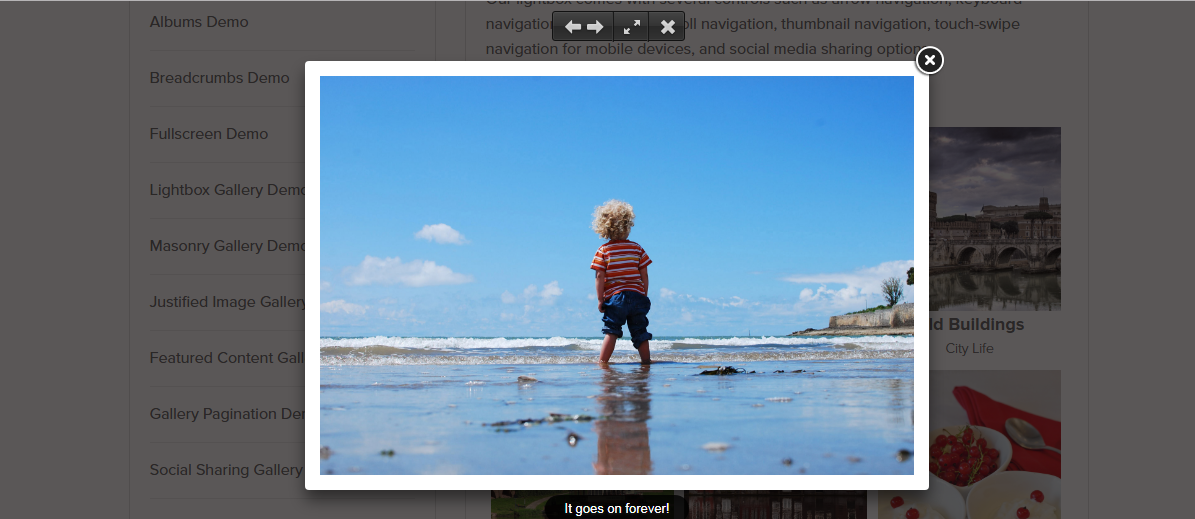
Masonary layout
Is a grid layout, placing elements in optimal position based on available vertical space, sort of like a mason fitting stones in a wall.

Video gallery
Embed videos in the gallery
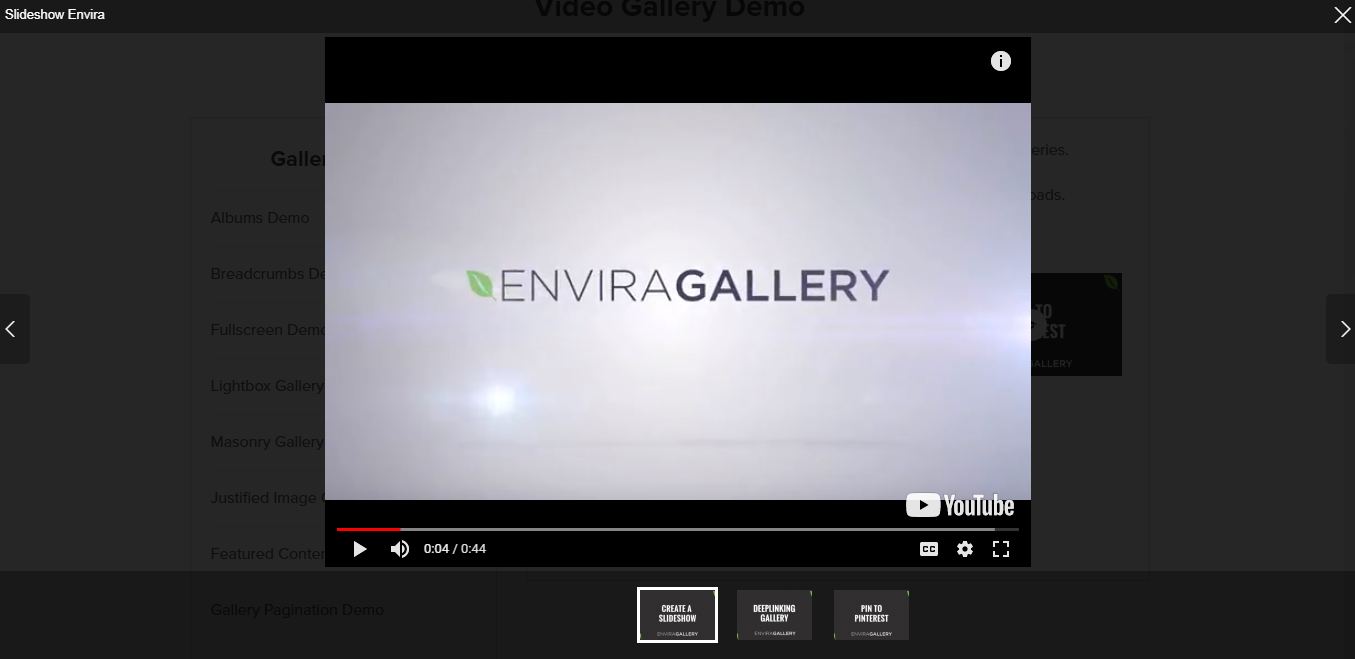
Pagination
Split a gallery in multiple pages
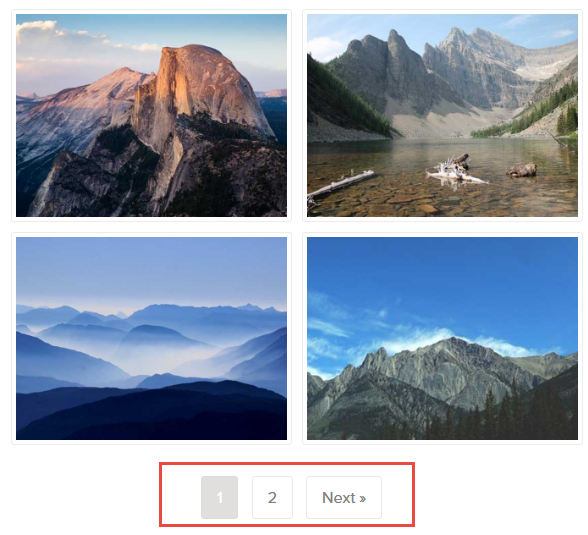
Look at the number of active installations and ratings
You can find the number of how many active installations and average rating in WordPress plugins page. More active installations that means the plugins is popular and you can use it with lower risk. Ratings provide an insight on how well the plugin works. Some of the bad plugins are having lot of complaints and issues, the developer aren’t respond and not working to fix them.
How easy is it?
You need to install the plugin and giving a test on how easy it is. Go to to the plugins settings page (if there is any) and try to create a gallery in post/page.
If you can create the gallery without any issue and quick, maybe you can start to use it. However, you also need to look at the speed.
How fast its load?
The loading speed of your gallery is very important. Slow loading create bad user experience. Fast loading will create great user experience. Sometimes the problem with loading speed is in your image file (too big) and your hosting server.
List of WordPress Gallery Plugin
You should get WordPress gallery plugin that having features that you need, good ratings and support, easy to use, and fast loading. We know that finding the perfect plugin that meet with your needs is time consuming, so we make this list for you.
Envira Gallery
Envira Gallery allows you to create responsive WordPress gallery plugin in minutes. With over 100,000 active installations and 5 star ratings make it’s the best responsive WordPress gallery plugin that we recommend.
Some of Envira Gallery features:
- Drag & Drop Builder
- Mobile Ready, SEO Friendly and Optimized for Speed
- Pre-built gallery templates
- Video Support
Foo Gallery
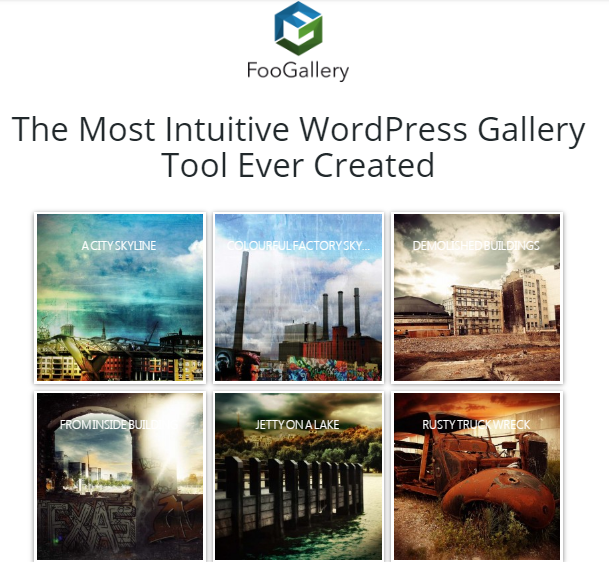
Foo Gallery has similar features as Envira Gallery. You can create photo gallery with simple user interface that looks like WordPress. The difference between Envira Gallery is Foo Gallery doesn’t show the template tag.
View details
NextGEN Gallery
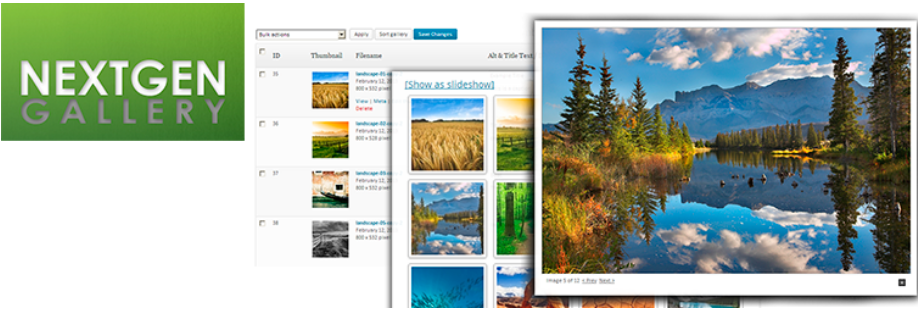
NextGEN Gallery is the most popular gallery plugin in WordPress. It has more than 1 million active installations. NextGEN Gallery plugin is different than the two plugins that we mentioned above, it has own user interface, database tables, and separate folders for storing images. Sometimes it will looks a bit complicated.
View details
Galleries by Angie Makes

If you are looking for Free WordPress gallery plugin with simple features, Galleries by Angie Makes might be your choice. Its extends the built in feature of WordPress gallery. You won’t find additional menu items added to your WordPress dashboard.
The downside of Galleries by Angie Makes is it doesn’t have many features as the gallery plugins above. It doesn’t have drag and drop builder, responsive & mobile ready.
View details
Best Wordpress Gallery Plugin Compared
| Envira | Foo | NextGEN | Angie Makes | |
|---|---|---|---|---|
| Feature | Advanced | Advanced | Advanced | Basic |
| Easy to Use | Yes | Yes | Looks complicated | Yes |
| Active Installation | 100,000 + | 100,000 + | 1 million + | 30,000 + |
| Free Version | Available | Available | Available | Available |
| Premium Version | $29-$299 | $29-$99 | $79-$139 | Not Available |
| Detail | view detail | view detail | view detail | view detail |